On Vacation!
Hi, everyone! I am off to go camping in Banff and Jasper National Parks until August 3rd. I don't think I'm going to have any internet access while I'm camping, so I won't be able answer any emails or convos.
Please feel free to contact anyway, as I will be answering all of my emails on the 3rd when I get back.
Thank you guys for understanding!
Teri
ImaginativeIntention
Friday, July 24, 2009 | Labels: Banff, camping, convos, emails, Etsy, imaginativeintention, Jasper, mode, vacation | 0 Comments
Featured in 2 Treasuries!
So this morning while I was wandering aimlessly through the world wide web, I decided to check Craftopolis (http://www.craftopolis.com/). Low and behold, I was featured in 2 fabulous treasuries! I'm so excited that I decided to share it with you!
The first one is titled Boulevard Nights and it was curated by aLittleUnraveled! They used my Black and White Damask Polymer Clay Necklace (top left hand corner).

See the full treasury here:
http://www.etsy.com/treasury_list.php?room_id=72319
And the second is titled Flyin' High Above the Fair and it was curated by WhimiscalExpressions! They featured my Ferris Wheel Polymer Clay Necklace (2nd row, 2nd column).
See the full treasury here:
http://www.etsy.com/treasury_list.php?room_id=72302
I hope you all enjoy them as much as I do!
A special thanks to the fabulous curators for doing such a wonderful job putting those treasuries together!
Thursday, July 23, 2009 | Labels: alittleunraveled, black, Craft, Craft Cult, craft fair, curator, Etsy, Feature, red, treasury, whimsicalexpressions | 1 Comments
Gerber Onesies...Legal Issues
So, out of curiousity, I shot off an email to Gerber asking for specifics as to what they consider trademark infringement. I received this response from an attorney with Gerber, here is an exerpt from their email:
Wednesday, July 22, 2009 | Labels: attorney, baby, clothing, customs, embellishing, Etsy, Gerber, imaginativeintention, infringement, lawyer, onesie, Selling, trademark | 2 Comments
Go Daddy + Facebook = $50 free ad credit!
Expiry: September 30, 2009
Friday, July 17, 2009 | Labels: $50, ad, advertising, coupon, credit, Domain, Etsy, Facebook, Free, Go Daddy, godaddy, imaginativeintention, improving, increasing, marketing, name, site, traffic, website | 0 Comments
New Michaels Coupon - 50% off!
I just came across a 50% off coupon for Michaels and I figured I would pass it on;
http://img.dealspl.us/images/coupon/1247427663_0022.jpg
Thursday, July 16, 2009 | Labels: 50%, 50% off, cheap, coupon, Craft, deal, discount, imaginativeintention, Michaels, regular, sale, single item, store, supplies | 0 Comments
Creating a new line using vintage viewfinder photographs!
I'm not exactly sure why, but I absolutely adore "vintage" style photograph that look like they've been basically put through the ringer - with scuff marks, holes, scratches, etc. I'm especially fascinated with those that have a viewfinder border.
What is a viewfinder border?
- Basically, it's a photograph that appears to have been taken through the viewfinder of another camera.
Anyways, I'm working on a series of necklaces using vintage-style photographs. The subjects are going to be varied, birds, flowers, architecture, etc - anything that interests or amazes me!
Here's a few examples:



Let me know what you think! I'm ALWAYS looking for new subjects, please let me know if you see anything that you would like to pass along!
Thursday, July 16, 2009 | Labels: altered, bird, brand, butterfly, collage, Etsy, flowers, imaginativeintention, jewellery, jewelry, line, necklaces, new, pendants, photographs, Selling, shop, viewfinder, vintage | 0 Comments
Backgrounds, Backgrounds, Backgrounds!
Well up in here in good ole Saskatchewan, Canada in the winter, the temperature can drop below minus 40 C, which basically means there is no well in hell, I'm going outside to take pictures. So a good indoor light setup is essential! I've been playing around with my lightbox now that it's setup properly and I got to thinking about how much I hate white backgrounds (mostly because I don't do them particularly well)!
So I've been wandering around for the last month or so, collecting backgrounds for my photographs. Here are some of the items I came up with:









Other backgrounds ideas:
- Ceramic tiles (not the shiny ones, they'll leave a glare in the photo
- Small sheet of brushed steel
- Rusty iron (think farm implements)
- Small pile of mulch (could be messy)
- A roof shingle
- etc, etc, etc, etc, etc.....
There are literally thousands upon thousands of different background display ideas. You just need to keep your eyes open for anything that seems unique or different. Even if it doesn't look good at the time, it doesn't hurt to bring it home and try it!
Thursday, July 16, 2009 | Labels: Background, bust, Etsy, how to, imaginativeintention, jewellery, jewelry, light box, photographs, Photography, Product, rocks, scrapbook paper, tips, tricks, tutorial | 0 Comments
Has Your Treasury Been Featured on the Front Page?
I recently received a question asking if there was a way to find out if the treasury you curatored (created) was posted to the Front Page. After a few minutes of double checking my theory, I notified them that in fact there was a way. How, you ask? Well, these are the steps:
1.) Go to the Etsy Front Pager's Photostream on Flickr: http://www.flickr.com/photos/28488923@N05/
- This is a Flickr group that collects and posts photographs of all of the treasuries that were featured on the Front Page!
- Tip: If you've been featured and have a blog, you can copy & paste the treasury photo from the Etsy Front Pager's group and post a write up in your blog, letting others know you've been featured on the Front Page!
2.) Go to the search bar at the top right hand corner and enter your Etsy username (i.e. ImaginativeIntention). Click search.
3.) The search will bring up any Front Page treasuries you were featured on and if your a curator of any of the front page treasuries.
Well, I hope that helps anyone else who might have been wondering about it.
If anyone has any questions, please feel free to ask!
Thursday, July 16, 2009 | Labels: advertising, blog, blogging, create, curator, Etsy, Etsy Front Pager, Feature, Flickr, Front Page, online, photostream, Selling, shop, treasuries, treasury | 0 Comments
Offering a coupon or gift certificate on Etsy
- When refunding via Paypal, remember to use the "Refund" button at the bottom of the transaction page, otherwise the customer will be charged for accepting the refund.
Monday, July 13, 2009 | Labels: building, business, coupon, discount, Etsy, gift certificate, guidelines, how to, ideas, Imaginative Intentions, imaginativeintention, including, online, restrictions, Selling, shop | 0 Comments
Finding the Fall Color Report
Thursday, July 09, 2009 | Labels: 2009, Color Report, color system, designers, Fall, fashion, home decor, jewelry, Pantone, professional, research, season, trends | 0 Comments
Website to help with SEO for your shop
Well, I was wandering around the World Wide Web this morning when I came across a very interesting website. Said website provided me with oodles and oodles of information that left me wandering if they could help me in optimizing my Etsy shop for search engines.
What was the website, you say, well it was http://www.websitegrader.com/. What does it do, you say, well let's see;
- you type in your Etsy shop URL and it analyzes your site and lets you know what's good and bad about your site in terms of SEO (search engine optimization).
- it points out the things you can improve upon including how long to make your shop announcement, how long to make your site title, how to improve your keywords, etc.
- it also lets you know your Google page rank, how many inbound links are coming to your site, if your included in directories, the last time Google crawled your site, your traffic rank, etc
- it also issues you a website grade (yeah just like in school) and if you make some of the improvements it suggests you can see your grade improve!
- and you can set it up to compare your site with another (a competitor for instance), allowing you to see what they're doing that your not and vice versa!
AND BEST OF ALL ITS FREE!
Anyway, I hope this might be helpful to someone, I know it was to me!
Good luck!
Wednesday, July 08, 2009 | Labels: Descriptions, Etsy, Google Alerts, grade, imaginativeintention, improving, increasing, keywords, META, optimization, optimize, page rank, SEO, shop, tags, title, traffic, URL, website | 1 Comments
Creating a Twitter Background out of your Etsy Mini
I created this tutorial to walk you through creating an Etsy mini that can be added to your Twitter background!
If you have any problems, or have any questions, please feel free to ask!
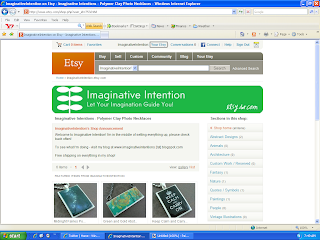
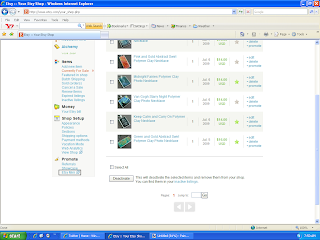
- Under “Items to Show” – select “Items from my shop”.
- Under “Choose Image Size” – select “Thumbnail (75px square)”
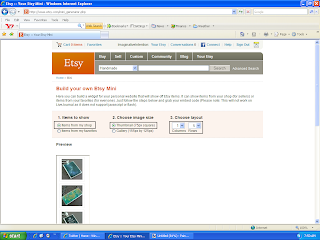

6.) Open Twitter. Select “Settings” at the top of the page.
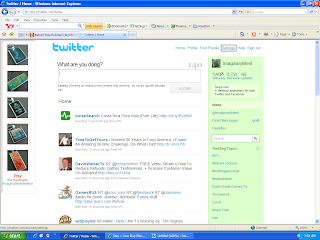

8.) Choose “Change Background Image”.
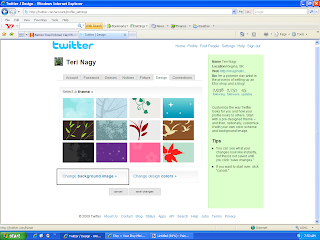
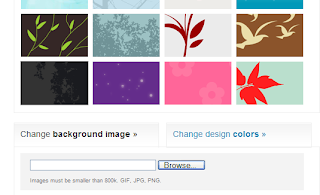
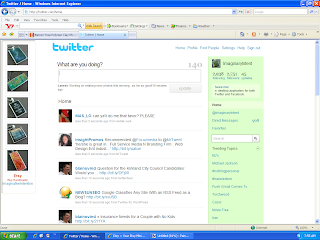 11.) VIOLA! You should have a new Twitter background of your Etsy images.
11.) VIOLA! You should have a new Twitter background of your Etsy images.Tuesday, July 07, 2009 | Labels: advertising, Background, building, creating, Etsy, handmade, how to, imaginativeintention, marketing, Mini, networking, photographs, Photos, Product, promoting, promotional, tutorial, tweet, Twitter | 2 Comments
New pictures with the new light box!

Monday, July 06, 2009 | Labels: bust, Craft, display, Etsy, imaginativeintention, light box, mannequin, necklace, pendant, Photography, Photos, Product, Selling, shop | 0 Comments
Finally finished my new lightbox!

http://www.pbase.com/wlhuber/light_box_light_tent
It is made out of PVC pipes with a white cloth draped over it. I'm using 100 watt daylight bulbs on tripods, that I picked up at Princess Auto for $40 each.
Let me know what you think!
Monday, July 06, 2009 | Labels: building, business, crafts, Etsy, imaginativeintentions, light bulbs, lightbox, photographs, product photography, PVC, Selling, tutorial | 0 Comments








